Knowledge Base
Categories: Powered by Network Solutions
Powered By Network Solutions: WebsiteBuilder - Page Overview
To get a high-level view of your site, you can use Page Overview to see color and font changes across the site, as well as move sections between pages.
- Log in to your account via https://www.networksolutions.com/my-account/login.
- Click Hosting on the left menu, then click the MANAGE button next to the WebsiteBuilder plan you would like to update.

- On the left pane, click on WebsiteBuilder.
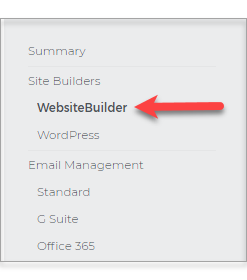
- From the WebsiteBuilder page, click the Manage Site link.
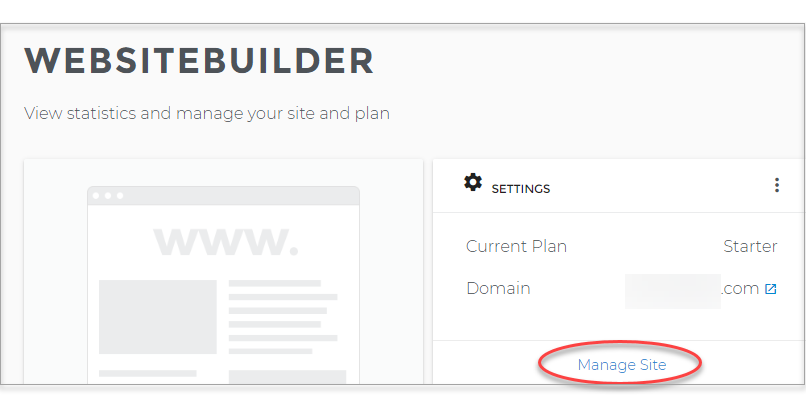
- Click on the Home dropdown menu on the upper left. Then click on the Page overview link to see the site zoom out.
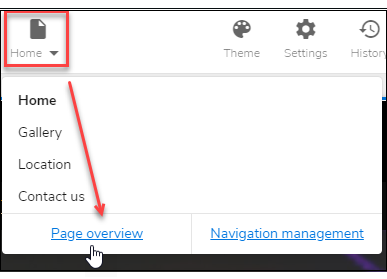
From here, you can now drag and drop sections between pages, as well as change the order of the pages.
Pro Tip: Clicking on the Theme button at the top allows you to see how the whole site will change. For more information, see our article, How to Change Your Theme Design.
Get practical tips and product updates on LinkedIn.
Follow Network Solutions
Did you find this article helpful?